RAWExchange - Tutorial: Dodge & Burn
如果链接失效请添加客服QQ:985303259
进行反馈!直接说出您的需求
切记带上资源链接及问题
如有其它疑问请点击文章底部的【常见问题】

资源信息 | Information
[color=rgba(0, 0, 0, 0.870588)]英文| 1+小时|视频:1080p | 2.2 GB
道奇和烧伤(被称为D&B)是Photoshop最强大的工具之一。它也是最常用的工具之一。你知道为什么?因为它很摇滚,所以这就是原因。
如果您正在使用肖像,您可以使用Dodge&Burn为您的照片添加深度
如果你是一位数字艺术家,你可以使用道奇和燃烧创造效果和轮廓你的主题
如果您是高端润饰,您可以使用Dodge&Burn来消除皮肤
躲避和燃烧并不是一件复杂的事情,但是D&B有正确的方法,而且......。对于D&B来说不是一种正确的方式。在本教程中,我们将为您提供一个完整的Dodge&Burn工具箱,它可以增强您的Photoshop工作。我们所要求的唯一回报就是你坐着观看教程一个小时。和练习。
一旦你通过我们的道奇和烧伤教程,你将会:
知道如何做基本道奇和燃烧(DUH ?!)
了解道奇和烧伤的工作原理
知道哪些设置适合哪种道奇和烧伤情况
了解如何使用D&B帮助图层检查和改进您的工作
了解如何躲避和燃烧以平滑光线和阴影过渡
知道如何躲避和燃烧轮廓
主页 -
[color=rgba(0, 0, 0, 0.870588)]English | 1+ hr | Video: 1080p | 2.2 GB
Dodge and Burn (fondly referred to as DB) is one of Photoshop’s most powerful tools. It is also one of the tools used most often. You know why? Because it rocks, this is why.
If you are doping portraits, you can use Dodge Burn to add depth to your photos
If you are a digital artist, you can use Dodge Burn to create effects and contour your subjects
If you are a high-end retoucher, you can use Dodge Burn to even skin out
Dodging Burning is not a complex thing, but there are right ways to DB and, well…. not-as-right ways to DB. In this tutorial, we will give you a complete Dodge Burn toolbox which will enhance your photoshop work. All we ask id return is that you sit and watch the tutorial for one hour. And practice.
Once you have gone through our Dodge Burn tutorial you will:
Know how to do basic Dodge and Burning (DUH?!)
Understand how Dodge Burn works
Know what settings work well for which Dodge Burn situations
Know how to inspect and improve your work with DB helper layers
Know how to Dodge Burn to smoothen light and shadow transitions
Know how to Dodge Burn for contouring
Home Page -
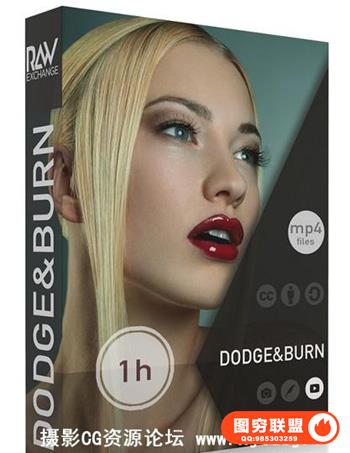
本站资源仅供研究、学习交流之用,若使用商业用途,请购买正版授权,否则产生的一切后果将由下载用户自行承担。
图穷联盟预设 » RAWExchange - Tutorial: Dodge & Burn
